You’re trying to launch your business, and someone just told you that you need a privacy policy.
And terms and conditions.
And probably seventeen other legal documents that you haven’t gotten around to researching.
You’re thinking this is going to be complicated, expensive, and honestly? Kind of boring.
But, website legal requirements aren’t there to torture you. They protect your business from lawsuits, complaints, and platform bans. They also make you look like you know what you’re doing (because you do).
This isn’t about becoming a legal expert. It’s about covering your ass with the basics so you can focus on actually running your business.
Why Website Legal Requirements Matter
Every website collects data. Even if you think you’re not collecting anything, your hosting company is. Your email signup form is. Google Analytics definitely is.
And when you collect data without telling people what you’re doing with it? That’s when things get messy.
We’re talking angry customers, platform violations, and in some cases, actual fines. Payment processors like Stripe and PayPal can shut down your account. Email platforms like ConvertKit can suspend your service. Facebook and Instagram can delete your ad account.
All because you didn’t have basic legal pages on your website.
The good news is that most small businesses need the same handful of documents which are clear, honest policies that explain what you do and how you do it.
Who Needs to Follow Website Legal Requirements
If you’re:
- Running an online store
- Selling services
- Creating conten
- Have a basic website for your local business
You need to follow these website legal requirements.
If you’re collecting emails, making sales, or using any tracking tools, you need these pages.
Step 1: Figure Out Your Actual Legal Risk
Before you start copy-pasting templates, you need to understand what your website actually does.
What kind of business are you running?
Are you selling physical products? Digital downloads? Services and coaching? Just sharing content and building an email list?
The type of business you run determines which legal documents you need. An online store needs different protections than a service business or a content creator.
What data are you collecting?
Walk through your website like a customer would. What forms do they fill out? What happens when they sign up for your email list or buy something?
Make a quick list of where data enters your system. Contact forms, checkout pages, newsletter signups, quiz results, whatever. Then write down what you do with that data.
Do you add people to an email list? Run Facebook ads? Use Google Analytics? Accept payments through Stripe?
Every tool you use that touches customer data needs to be disclosed somewhere.
Where are you and where are your customers?
This matters more than you think. If you’re a Florida-based business selling to other Americans, your requirements are different than if you’re selling to Europeans or Canadians.
Things like GDPR (Europe) or CCPA (California) might require extra steps like cookie banners or detailed data rights information.

Step 2: The Core Legal Pages Every Website Needs
These are non-negotiable. Every single website needs them, whether you’re selling something or not.
Privacy Policy
This is the big one. If your website exists, you need a privacy policy.
Your privacy policy explains what personal information you collect, why you collect it, how you use it, and who else gets access to it. It also tells people how to contact you if they have questions or want their data deleted.
At minimum, your privacy policy should cover what data you collect through forms and cookies, what third-party tools you use (like Google Analytics, Mailchimp, Stripe), how you protect that data, and what rights visitors have.
Put a link to your privacy policy in your website footer. Also link to it on any forms where you collect information and at checkout if you sell products.
Terms and Conditions
Your terms and conditions are the rules for using your website. They protect you from liability and set expectations for what people can and cannot do on your site.
Include who you are and how to reach you. Explain what people can use your content for (and what they definitely cannot do, like steal your photos or courses). Add disclaimers that limit your liability for things outside your control.
If someone can create an account on your site, spell out the rules for that. If you have a community or membership area, include behavior guidelines.
Your terms should also state which laws apply if there’s ever a dispute. Usually that’s the state or country where your business is registered.
Make sure your terms are easy to find. Your best bet is to put them in the footer link. If you’re selling something or people are creating accounts, have them check a box confirming they’ve read and agreed to your terms.
Cookie Policy and Cookie Notice
If you use cookies or tracking pixels (and you probably do), you might need a cookie policy and possibly a banner that lets people accept or reject cookies.
Cookies are those little bits of code that remember who you are, track your behavior, and help tools like Google Analytics do their job. They’re everywhere.
Your cookie policy should list what types of cookies your site uses, what they do, and how people can control them through their browser settings.
Whether you need a full cookie consent banner depends on where your visitors are. European visitors under GDPR rules need to actively consent before you can track them. California and some other places have similar requirements.
If most of your audience is in the US and you’re not targeting Europe, you might get away with just a cookie policy and a simple notice. But if you’re getting European traffic or running ads there, set up a proper consent banner.
Your cookie policy can be integrated inside of your privacy policy.
Website Disclaimers
Disclaimers are your “cover your behind” statements. They clarify what your content is and is not, and they help limit your liability.
Every website should have a general disclaimer that your content is for informational purposes only and shouldn’t replace professional advice. This can go in your footer and terms and conditions..
If you talk about business strategies, income, or financial topics, add an earnings disclaimer. Make it clear that results vary and you’re not guaranteeing anyone will make money.
Health and wellness content needs its own disclaimer stating you’re not providing medical advice.
If you use affiliate links or sponsored content, you legally have to disclose that. Put a notice on any page with affiliate links and at the top of sponsored posts.
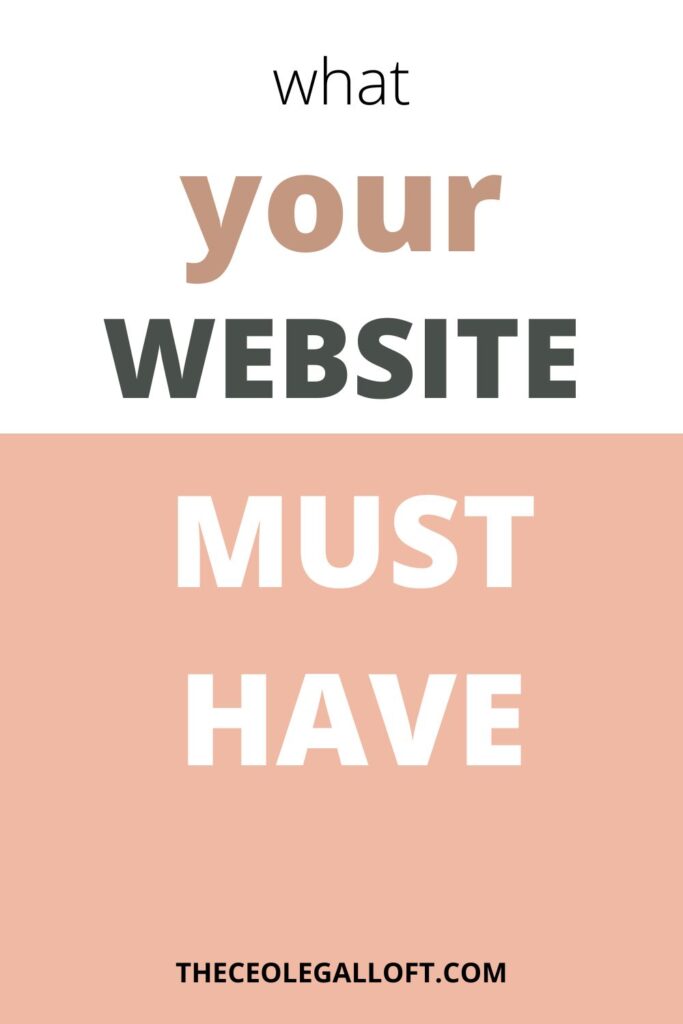
Step 3: Legal Pages If You Sell Products
If you run an online store, you need a few more documents to cover the transaction side of things.
Purchase Terms and Conditions
Your purchase terms need to cover pricing, taxes, payment processing, order acceptance, and what happens if something goes wrong.
Explain how pricing works, whether taxes are included, and which payment methods you accept. Clarify that placing an order doesn’t guarantee acceptance (you reserve the right to cancel).
Don’t forget to include basic shipping and delivery information. When do orders ship? What carriers do you use? What if something arrives damaged?
Refund, Return, and Cancellation Policy
People want to know what happens if they change their mind or receive something broken.
Spell out your refund and return windows. Be specific about time limits and what condition items need to be in.
If you sell digital products or instant-access items, explain that refunds might be limited once someone downloads or accesses the product. Some places legally require a cooling-off period even for digital goods, so check what applies to you.
Make your policy easy to find. Link it from your product pages, checkout, and footer.
Payment and Billing Terms
If you offer subscriptions or payment plans, you need clear terms about recurring billing.
Explain when charges happen, how to cancel, and what happens if a payment fails. Include information about chargebacks and disputes.
Most of this can live in your main terms and conditions, but if you have complex payment structures, consider a separate billing terms page.
Step 4: Extra Documents for Service Businesses and Creators
Service providers, coaches, course creators, and consultants need some different protections.
Service Agreements and Client Contracts
If clients book services through your website, you need a standard service agreement that covers the basics.
Spell out what’s included in your service, how payment works, and what the timeline looks like. Clarify who owns the work you create and include confidentiality terms if you’ll be handling sensitive information.
Add termination terms so both sides know how to end the relationship if needed.
Online Courses, Memberships, and Programs
If you sell access to courses, memberships, or group programs, create specific terms for those products.
Cover enrollment requirements, payment plans, cancellation policies, and what happens if someone violates community rules.
Make it clear that you own all course content and members can’t share it. If you have a private community, include behavior guidelines.
Add a disclaimer that your program is educational and you’re not guaranteeing specific results. Put the responsibility for implementation and outcomes on the student.
Coaching and Professional Disclaimers
Coaches need crystal-clear disclaimers about what they are and are not providing.
State explicitly what type of coaching you offer (business coaching, career coaching, life coaching, whatever). Clarify that you’re not a therapist, financial advisor, or lawyer unless you actually are one and are providing services in that capacity.
Make it clear that clients are responsible for their own decisions and results. You provide guidance and support, but the client has to do the work.

Step 5: Privacy and Data Rules (The Quick Version)
This is where people start to panic, but honestly, if you’re a small business, this is simpler than you think.
GDPR (Europe)
If you market to or knowingly collect data from people in the European Union, GDPR applies to you. That means you need clear consent for data collection, a detailed privacy policy, cookie consent banners, and systems to handle data deletion requests.
If you’re not actively targeting Europe and European visitors just happen to find you, your risk is lower. But if you run ads there or ship products there, take GDPR seriously.
CCPA and US Privacy Laws
California has its own privacy law called CCPA that gives residents rights over their personal data. It mostly applies to bigger businesses, but if you’re collecting a lot of California customer data, check if it affects you.
Other states are starting to pass their own privacy laws too. The good news is they’re all pretty similar. A solid privacy policy that explains data collection and gives people a way to request deletion will cover most of your bases.
Other Regions
If you do business in Canada, the UK, Australia, or other countries with privacy laws, review their basic requirements. Usually it’s about having a clear privacy policy, getting proper consent, and honoring data requests.
Step 6: Email Marketing and Third-Party Platform Rules
Your legal obligations don’t stop at your website. They extend to how you communicate with people and which tools you use.
Email Marketing Compliance
If you send marketing emails (and you should), you need to follow anti-spam laws.
Every marketing email must clearly identify who you are, include a working unsubscribe link, and list a physical address or contact information for your business.
You also need permission to email people. That means using a confirmed opt-in for your email list and keeping records of when and where people signed up.
Don’t buy email lists. Don’t add people who didn’t ask to be added. Don’t make it hard to unsubscribe. These are great ways to get your email account shut down and your domain blacklisted.
Third-Party Tool Requirements
Every tool you use has its own terms of service and acceptable use policies. Make sure you read them (or at least skim them).
Payment processors like Stripe and PayPal have strict rules about what you can sell and how you can sell it. Violate those rules and they’ll freeze your funds.
Ad platforms like Facebook and Google have content policies and data handling requirements. Your tracking pixels need to comply with their terms.
Email platforms, hosting companies, and analytics tools also have requirements. Make sure you’re not violating anything that could get your account suspended.
Step 7: Actually Make Your Site Legal-Ready
Okay, you know what you need, here’s how to implement your policies.
Pre-Launch Checklist
Before you launch your website or start collecting real customer data, make sure these things are in place.
Your business name and accurate contact information should be visible on your site. Create or finalize your core legal pages (privacy policy, terms and conditions, cookie policy if needed, disclaimers, and refund policy if you sell anything).
Add footer links to all of these pages on every page of your website.
Set Up Consent and Notice Flows
Anywhere you collect information, people need to know what you’re doing with it.
Add checkboxes at checkout or on forms where people agree to your terms and privacy policy. If you’re collecting email signups for marketing, include a separate checkbox for marketing consent.
If you need a cookie banner for European visitors or other regions, set one up through a tool like CookieYes or your website platform’s built-in options.
On forms, add a short notice like “By submitting this form, you agree to our Privacy Policy” with a link.
Behind-the-Scenes Processes
Legal compliance isn’t just about what’s on your website. It’s also about what happens behind the scenes.
Make sure to:
- Limit who has access to customer data
- Set up a system for how long you keep data and when you delete old information
- Keep a simple record of which tools and team members handle customer data.
If someone requests their data or asks to be deleted from your systems, you need to know how to actually do that.
Keep Things Updated
Legal pages aren’t set-it-and-forget-it. Review your policies every six to twelve months, especially when you add new tools, expand to new regions, or launch new product types.
Put a “Last Updated” date at the top of each legal page so visitors can see when it was reviewed.
Common Questions About Website Legal Requirements
1. What are the absolute must-have legal pages for any small business website?
Privacy policy, terms and conditions, and various website disclaimers. If you sell anything, add a refund and returns policy. That covers 95% of small businesses.
2. Do I really need a privacy policy if I only use a contact form and Google Analytics?
Yes. Both of those collect personal data. Your contact form collects names and emails. Google Analytics tracks visitor behavior. You need to disclose both.
3. When does my site need a cookie banner?
If you get visitors from Europe or other strict privacy regions and you use non-essential cookies (like tracking for ads), you need a consent banner. If your audience is mostly US-based and you’re only using basic analytics, you might just need a cookie policy without a banner.
4. Can I just copy someone else’s legal pages?
No. First, that’s copyright infringement. Second, their policies might not match your actual business practices, which makes them useless and possibly misleading. Use a template designed for your business type and customize it to match what you actually do.
5. Do I need to hire a lawyer or are templates enough?
For most small businesses just starting out, good templates are fine. As you grow, add complexity, or face higher risk (like handling health data or working in heavily regulated industries), get an attorney to review your setup. Think of templates as training wheels and custom legal work as the upgrade when you’re ready.
Conclusion about Website Legal Requirements
Website legal requirements aren’t there to make your life harder. They protect your business, build trust with customers, and keep you compliant with the platforms and laws that matter.
You don’t need to be perfect on day one. But you do need the basics in place before you start collecting data, making sales, or building your email list.
Use this article to implement your legal policies before you launch. Review it when things change. And if you ever feel out of your depth, that’s when you call in professional help.
Get access to a variety of attorney drafted legal templates on The CEO Legal Loft shop.

+ show Comments
- Hide Comments
add a comment