Getting your website up is a great labor of love and an accomplishment. But after you’ve designed and written the copy, have you thought about the legal policies that you need to add too?
Every online business needs a privacy policy for online business operations, no matter how small. In this post, I’ll break down what is a privacy policy, why it matters, and how to make sure your website is legally compliant without hiring a lawyer or writing it from scratch.
What Is a Privacy Policy?
A privacy policy is a legal document that explains how your website collects, uses, and protects personal information from visitors. In plain English, it tells people what data you’re gathering, how you use it, and how they can contact you if they have questions or concerns.
Even if you’re a solopreneur or running your business from your kitchen table, you still need one. If you collect names and emails through a contact form, use Google Analytics, or run ads, you’re handling user data. That means privacy laws apply to you.
Major privacy laws like GDPR (for European users) and CCPA (for California residents) require transparency about data collection. And even if your business is based outside of those regions, you’re still expected to comply if your audience includes people from those areas.
Did you know? Most website platforms like Squarespace, Shopify, and WordPress also require you to display a privacy policy as part of their Terms of Service. This is a fundamental part of online business legal requirements.
Why You Need a Privacy Policy for Your Website
Understanding privacy policy requirements for websites starts with recognizing why this document matters so much. Let’s break down the key reasons why a privacy policy for small business owners is non-negotiable.
It’s Legally Required
If you collect any personal data, even something as simple as an email address, you’re legally required to disclose how that information is used. Privacy laws are strict about transparency and disclosure. The question “do I need a privacy policy for my website?” has a clear answer: yes, if you collect any visitor information at all.
Whether you’re running a blog with an email signup form, an e-commerce store processing payments, or a service-based business with a contact page, privacy policy requirements for websites apply to you. Failing to comply can result in hefty fines and legal complications that far outweigh the effort of creating one.
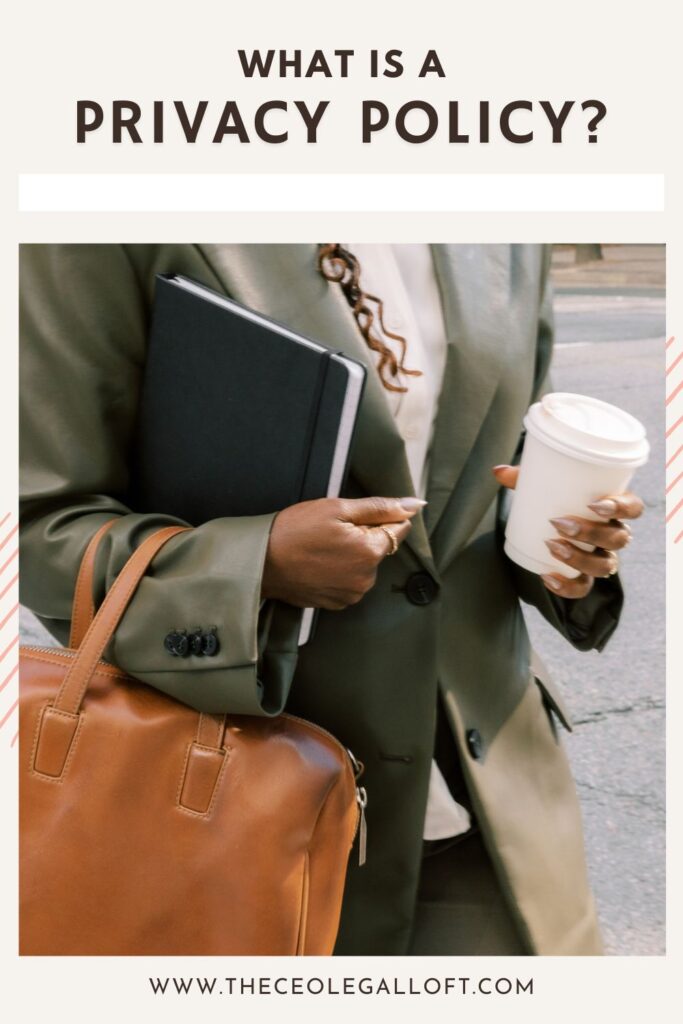
It Builds Trust with Your Audience
A visible privacy policy helps your visitors feel safe sharing their information. It shows that you run a legitimate, professional business that values their privacy. In an age where data breaches and privacy concerns make headlines regularly, transparency isn’t just nice to have. It’s expected.
When potential customers see that you take their privacy seriously, they’re more likely to engage with your content, sign up for your newsletter, and ultimately purchase from you. Trust is currency in the online world, and your privacy policy is one way to earn it.
It Protects You from Legal Risk
Without a privacy policy, you could face fines, complaints, or even be forced to take down your website. It’s one of the easiest ways to prevent costly legal headaches down the road.
Think of your privacy policy as legal insurance for your online business. It protects you from liability when you’re transparent about your data practices. It also gives you a framework for how to handle customer information responsibly, which benefits both you and your audience.
It Satisfies Platform and Service Requirements
Beyond government regulations, many of the tools you use to run your business actually require a privacy policy. Email marketing platforms like Mailchimp and ConvertKit, payment processors like Stripe and PayPal, and advertising networks like Google Ads and Facebook all require you to have a privacy policy in place. Without one, you risk having your accounts suspended or terminated.
Common Mistakes Business Owners Make
Even when business owners understand why they need a privacy policy, they often make critical errors that leave them vulnerable. Here are the most common privacy policy mistakes to avoid.
1. Copying a Policy from Another Website
This is tempting, but dangerous. Every business collects different types of data and uses different tools. A website privacy policy example from someone else’s site might not cover what you actually do. Plus, copying legal documents without customization could leave gaps in your coverage or include clauses that don’t apply to your business at all.
2. Using Outdated Policies
Privacy laws evolve, and so does your business. Using outdated policies that don’t include current privacy laws or new tools like email marketing software or tracking pixels leaves you exposed. What worked two years ago might not meet today’s legal standards especially because states and countries are constantly updating their laws.
If you’ve added new software, plugins, or email tools to your website in the last six months, it’s time to review and update your privacy policy. This includes things like:
- New email marketing platforms
- Analytics tools or heat mapping software
- Social media pixels for retargeting
- Payment processors or checkout systems
- Chatbots or customer service tools
- Membership platforms or course hosting sites

3. Forgetting to Display It Properly
Having a privacy policy isn’t enough. You need to make it accessible. Common placement mistakes include failing to link the policy in visible places such as the footer, contact forms, and checkout pages. Your privacy policy should be easy to find, not buried three clicks deep in your site architecture.
Best practice is to include your privacy policy link in:
- Your website footer on every page
- Sign-up forms and lead magnets
- Checkout pages before purchase
- Account creation pages
- Cookie consent banners
What to Include in Your Privacy Policy
Creating a comprehensive privacy policy for online business might seem overwhelming, but breaking it down into essential components makes it manageable. Here’s your privacy policy checklist for what every policy should address.
Personal Information You Collect
Start by listing what personal information your site collects. This includes obvious data like names and email addresses, but also less obvious information such as:
- IP addresses
- Browser and device information
- Location data
- Cookies and tracking data
- Payment information
- Purchase history
- Preferences and settings
Be specific. Don’t just say “we collect personal information.” Explain exactly what you collect and through what means, whether it’s contact forms, newsletter signups, purchase transactions, or website cookies.
How You Use That Information
Explain how that information is used. For example, you might use it to deliver services, improve your site experience, send email updates, process payments, or provide customer support. People want to know not just what you collect, but why.
Common uses include:
- Fulfilling orders and delivering products or services
- Sending transactional emails (receipts, shipping updates)
- Providing customer support
- Sending marketing emails (with consent)
- Improving website functionality
- Analyzing site traffic and user behavior
- Preventing fraud and ensuring security
Data Storage and Security
Disclose how and where the data is stored, and who has access to it. Do you use cloud storage? Are you working with third-party processors? Be transparent about your security measures and where information lives.
You don’t need to reveal every technical detail, but you should cover:
- Where data is stored (your servers, cloud platforms, etc.)
- How long you retain data
- Security measures you have in place
- Who on your team has access
- Whether data is ever shared or sold
Third-Party Tools and Integrations
Include any tracking tools or third-party integrations like Google Analytics, Facebook Pixel, or email marketing software. This is critical because many of these tools have their own data collection practices that impact your visitors.
Common third-party tools that need disclosure:
- Google Analytics or other analytics platforms
- Social media pixels (Facebook, Pinterest, TikTok)
- Email marketing platforms (Mailchimp, ConvertKit, ActiveCampaign)
- Payment processors (Stripe, PayPal, Square)
- Advertising networks
- Live chat or chatbot services
- CRM systems
- Affiliate tracking software
User Rights and Contact Information
Make it clear how users can exercise their rights regarding their data. This includes the right to access their data, correct inaccuracies, request deletion, or opt out of certain uses. Provide clear contact information for privacy-related questions.
Under regulations like GDPR and CCPA, users have specific rights that you must honor, including:
- The right to know what data you have about them
- The right to access their data
- The right to correct inaccurate information
- The right to delete their data
- The right to opt out of data sales
- The right to withdraw consent
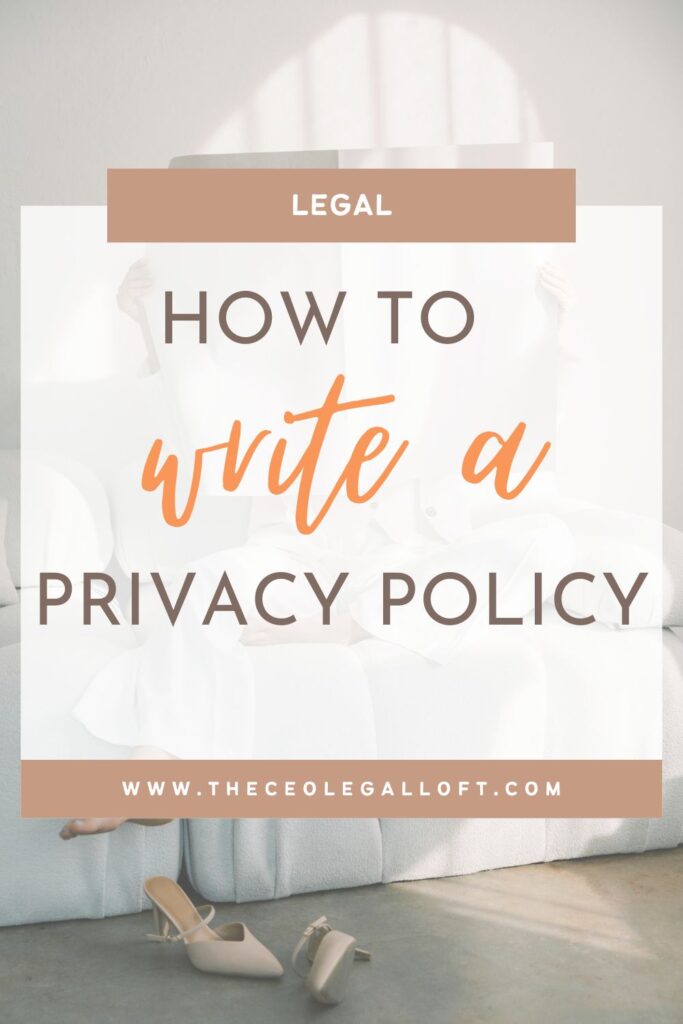
How to Create a Privacy Policy the Right Way
Now that you understand what needs to be included, let’s walk through the practical steps to create your privacy policy for small business compliance.
Step 1: List What Personal Information Your Site Collects
Take inventory of every way your website interacts with visitors. Look at your contact forms, newsletter signups, checkout process, analytics tools, and any other touchpoints. Document every piece of information you gather, from names and emails to cookies and payment data.
Step 2: Explain How That Information Is Used
For each type of data you collect, explain its purpose. If you collect emails, is it to send newsletters, order confirmations, or both? If you use cookies, is it for analytics, advertising, or site functionality? Be specific and honest.
Step 3: Disclose Storage and Access Details
Document where your data lives. If you use email marketing software, that company stores your subscriber list. If you use Google Analytics, Google has access to certain visitor data. Map out your data ecosystem and make it transparent.
Step 4: List All Third-Party Integrations
Go through your website admin panel and make a list of every plugin, integration, and third-party tool you use. Each one likely collects some form of data. Include them all in your privacy policy with explanations of what they do.
Step 5: Display Your Privacy Policy in All the Right Places
Once your policy is written, link to it prominently. Your privacy policy link should appear in your website footer on every page, on sign-up forms and lead magnet opt-ins, on checkout pages before purchase, and anywhere else you collect information.
Step 6: Review and Update Regularly
Set a reminder to review your privacy policy at least once a year, or whenever you add new tools or change how you collect data. Your privacy policy should grow and evolve with your business. As your operations change, your policy needs to reflect those changes.
Key Takeaways about Privacy Policies for Online Business Owners
If you collect any customer or visitor information, you need a privacy policy. It’s that simple. This isn’t just about checking a box for compliance. It’s about protecting yourself and building trust with your audience.
A strong privacy policy for online business:
- Meets legal requirements and protects you from fines
- Builds credibility and trust with your audience
- Satisfies the terms of service for platforms and tools you use
- Demonstrates professionalism and transparency
- Provides clarity for both you and your customers
You don’t have to write one from scratch or decode legal jargon. You don’t need to spend thousands on a lawyer for this foundational document. There’s a faster, more affordable way to get compliant and professional right now.
Ready to Check “Privacy Policy” Off Your List?
Grab an attorney drafted, done-for-you Privacy Policy Template, designed specifically for online business owners who want a legally sound policy in plain English.
What’s included:
✔ Attorney-approved language that covers all major privacy laws
✔ Fully customizable for your specific website and business model
✔ Instantly downloadable so you can get compliant today
✔ Clear instructions for customization
Stop worrying about whether you’re legally protected. Get the privacy policy your online business needs and move forward with confidence.

+ show Comments
- Hide Comments
add a comment