Understanding and implementing accessibility guidelines for websites is critical for creating an inclusive digital space. This ensures that all users, including users with disabilities, can fully engage with online content. Beyond meeting the Americans with Disabilities Act (ADA) compliance, following these guidelines broadens your reach and enhances the overall user experience. In this post, we delve into the basics of web accessibility, outline its key benefits, discuss ADA compliance, and guide you through conducting a manual audit of your site. Whether you’re refining an existing site or building a new one, this overview will equip you with the necessary insights to align your website with the latest accessibility standards.
What is Web Accessibility?
Web accessibility means making your website easy to use for everyone, including people with disabilities. It’s about removing barriers that can prevent people from accessing your content or services online. Think of it as opening your digital storefront to everyone, no matter how they interact with the web.
Why It Matters
- Equal Access: Just like physical spaces have ramps for wheelchairs, websites need to be designed so everyone can ‘walk’ through them, regardless of disabilities.
- Wider Audience: Making your site accessible increases your potential customer base.
- Legal Compliance: Following accessibility guidelines can also keep you in line with laws like the Americans with Disabilities Act (ADA), helping you avoid legal trouble.
Key Areas to Focus On
- Seeing and Hearing: Make sure your site works well for users who might have trouble seeing or hearing. This includes having text descriptions for images (so screen readers can describe them) and captions for videos.
- Navigating: Some people can’t use a mouse and rely on keyboards or voice commands to get around a website. Ensure your site is navigable using these tools.
- Understanding: Keep your website simple and predictable. Use clear headings, consistent navigation, and explain any complex processes. This helps users with cognitive disabilities or those who are easily distracted.

Following the Rules: WCAG Guidelines
The Web Content Accessibility Guidelines (WCAG) are the go-to rules for making your site accessible. They’re divided into four main principles, making sure your site is:
- Perceivable: Can users take in all information on your site?
- Operable: Can users navigate and use your site effectively?
- Understandable: Is the information and operation of your site clear?
- Robust: Can a wide range of technologies (including assistive technologies) access your site?
These guidelines are there to ensure your website serves all users well. While it might seem daunting at first, even small changes can make a big difference in making your site more inclusive.
Benefits of Web Accessibility
1. Broader Audience Reach
Following accessibility guidelines for websites isn’t just about compliance; it’s a smart business strategy. By making your website accessible, you open your digital doors to millions of potential customers who have disabilities. These adjustments ensure that everyone, regardless of visual, auditory, physical, speech, cognitive, or neurological disabilities, can engage with your site. This inclusivity significantly expands your market reach, tapping into an audience that is often overlooked but possesses substantial buying power.
2. Improved SEO
Many principles of web accessibility, such as providing alt text for images, ensuring logical structure with headings, and enabling keyboard navigation, align closely with search engine optimization (SEO) best practices. Search engines favor websites that are accessible and well-structured because they are easier to index and provide a better user experience. Implementing accessibility guidelines for websites can therefore improve your site’s ranking in search results, driving more organic traffic to your business.
3. Enhanced User Experience
An accessible website provides a smoother and more enjoyable experience for all users, not just those with disabilities. Simple, clean designs; easy navigation; clear calls-to-action; and responsive interfaces contribute to this improved experience. When users find your website easy to use, they are more likely to stay longer, explore more pages, and, ultimately, convert into customers or clients. Accessibility improvements can thus directly contribute to higher satisfaction rates and increased loyalty among your user base.
4. Legal Compliance and Risk Reduction
Adhering to accessibility guidelines for websites also means you’re complying with legal standards, such as the Americans with Disabilities Act (ADA) in the United States and similar laws in other countries. These laws require businesses to make their websites accessible to people with disabilities. By ensuring your site meets these guidelines, you reduce the risk of legal action from non-compliance. In recent years, there has been a noticeable increase in litigation related to web accessibility, making compliance not just ethical but a necessary measure to protect your business from potential lawsuits and financial penalties.

ADA Legal Requirements and Web Accessibility
Overview of the ADA
The Americans with Disabilities Act (ADA) is a civil rights law that was enacted in 1990 to prohibit discrimination against individuals with disabilities in all areas of public life, including jobs, schools, transportation, and all public and private places that are open to the general public. The goal of the ADA is to ensure that people with disabilities have the same rights and opportunities as everyone else.
When it comes to the digital world, the ADA’s relevance has evolved. Initially, the internet was not explicitly covered under the ADA. However, as the internet has become an integral part of daily life, courts and the Department of Justice (DOJ) have interpreted the ADA as applicable to websites, especially those of public accommodations, ensuring that they must be accessible to people with disabilities.
Web Accessibility and the ADA
The ADA’s application to web accessibility has been clarified through various lawsuits and DOJ actions. High-profile cases have established precedents that websites must be accessible to individuals with disabilities. These legal actions underscore the importance of making websites navigable, usable, and understandable for all users, regardless of their physical or cognitive abilities.
Notably, the DOJ has referenced the Web Content Accessibility Guidelines (WCAG) as a standard for measuring web accessibility, even though the ADA does not explicitly mention these guidelines. This interpretation underlines the expectation that businesses and organizations make their websites accessible to people with disabilities.
Compliance Guidelines
Despite the ADA not specifying exact regulations for websites, the general consensus among legal experts and advocates for people with disabilities is to follow the WCAG 2.1 Level AA guidelines. These guidelines offer a comprehensive framework for making web content more accessible, covering a wide range of recommendations for making web pages accessible to users with various disabilities.
WCAG 2.1 Level AA guidelines include provisions for text alternatives for non-text content, navigation accessibility, text readability, and compatibility with assistive technologies, among others. Adhering to these guidelines not only helps businesses comply with the ADA but also enhances the user experience for a broader audience.

Quick Web Accessibility Audit Checklist
1. Text Alternatives
- Provide alt text for all images.
- Ensure video and audio content have captions and transcripts.
2. Keyboard Accessibility
- Check that all site navigation and interactive features work with keyboard only (no mouse).
3. Site Structure
- Use proper HTML headings (H1, H2, H3, etc.) for content structure.
- Ensure links are clearly identifiable and descriptive of their destination.
4. Color and Contrast
- Verify color contrast against text and its background is sufficient for readability.
- Ensure color is not the only means of conveying information.
5. Resize Text
- Test that text can be resized up to 200% without loss of content or functionality.
6. Mobile Accessibility
- Ensure the website is accessible and functional on mobile devices.
7. Forms
- Ensure all form fields have clear, descriptive labels.
- Provide error messages and instructions for correcting errors.
8. Navigation Consistency
- Check for consistent navigation across the website.
- Ensure that the website can be navigated in a logical sequence.
9. Multimedia
- Confirm that multimedia (e.g., videos, audio) can be paused, stopped, or hidden.
- Ensure multimedia has accessible controls.
10. Documentation
- Document any issues found during the audit.
- Prioritize issues based on their impact on accessibility and plan for remediation.
Web accessibility is crucial for creating an inclusive digital space, ensuring that everyone has equal access to online information and services. Implementing accessibility guidelines not only broadens your audience but also enhances user experience, boosts SEO, and reduces legal risks. Now is the perfect time to start applying these changes to make your website more accessible and inclusive, following the guidelines and resources provided.
Resource to help with accessibility guidelines for your website
The ADA Website Compliance Bundle is an essential tool in this journey, offering insights into the origins of ADA compliance lawsuits, who needs to comply, and practical steps to make your website compliant. It also includes a comprehensive look at recent legal cases and an accessibility statement template to articulate your commitment to accessibility. This bundle is a valuable resource for any business aiming to navigate the complexities of ADA compliance and embrace a more inclusive online presence.

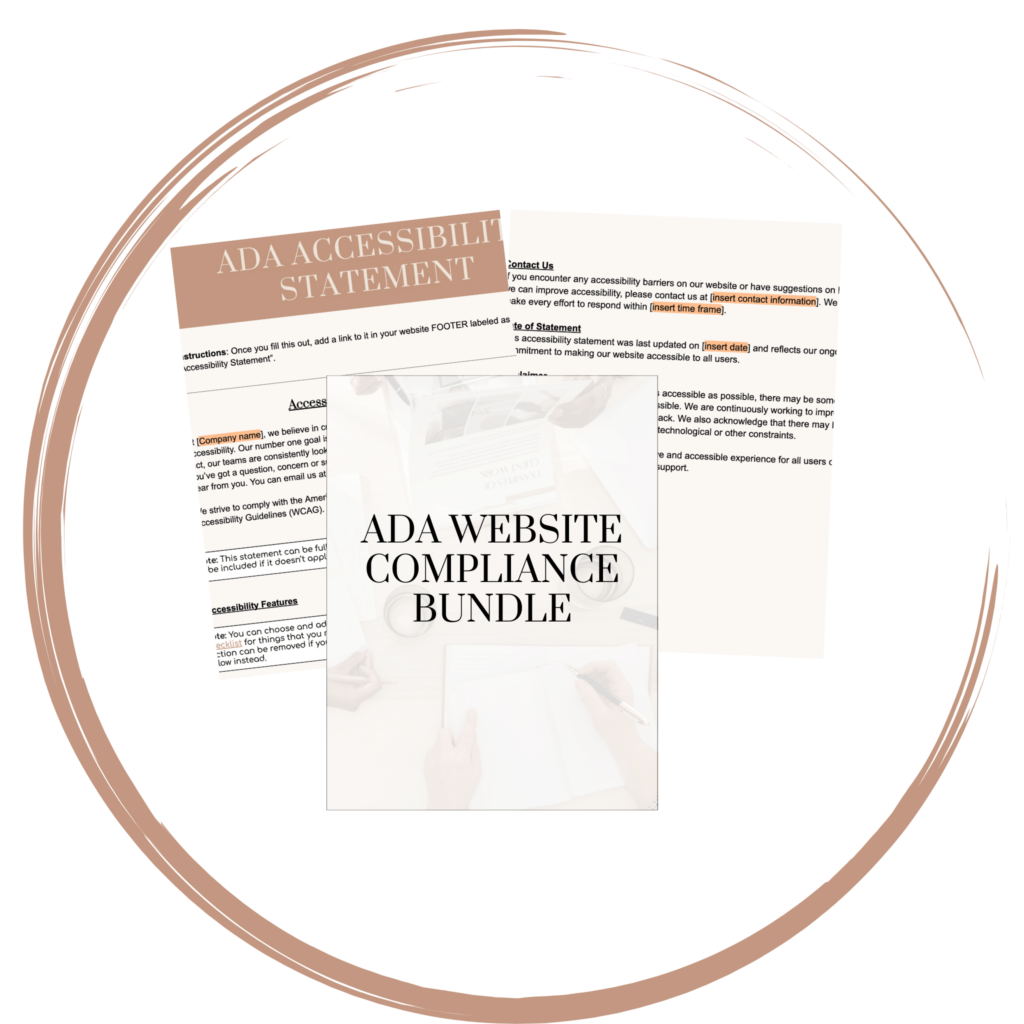
+ show Comments
- Hide Comments
add a comment